Thinkcar Thinksafe Bluetooth OBD2 Scanner Code Reader
£50.00 Price including TAX
Thinkcar Thinksafe Bluetooth OBD2 Scanner Code Reader, Full System Diagnostic & 5 Free Reset Service &120 Free Car Brands.
Thinkcar Thinksafe Bluetooth OBD2 Scanner Code Reader
THINKCAR THINKSAFE –Full System Diagnostic & 5 Free Reset Service &120 Free Car Brands
THINKCAR Thinksafe is a portable and economical car fault diagnosis tool which is suitable for DIY individual users and small repair shops. Thinksafe is composed of a diagnostic connector and an APP, which is connected to the vehicle diagnostic socket through the connector, and wirelessly communicates with a smartphone or tablet through Bluetooth, so as to install client software and diagnostic software on the smart terminal for car fault diagnosis.

Why You Need Thinkcar thinksafe?
After activation you will get the following functions:
●All Cars Lifetime Free Full Systems Diagnose
●All Car Lifetime Free Full OBD2 Functions
●All Car 1 Year Free 5 Resets Service
(OIL Reset,SAS Reset,TPMS Reset,EPB Reset,ABS Reset)
●After 1 year total 5 resets only $29.95/Year (for All Cars).
Thinkcar thinksafe With 5 Free Reset Service
1.Oil Lamp Reset Service :
allows you to perform reset for a new calculation of Engine Oil Life system once changed the oil.
2.EPB service:
it is important in the maintenance of electronic braking system’s safety and efficiency.
3.SAS service:
helps clear the fault steering angle sensor memories and plays an important role in the steering angle sensor calibration.
4.TPMS service :
makes sense in displaying sensor IDs from the vehicle’s ECU, inputting TPMS sensor replacement IDs and testing sensors.
5.ABS Bleeding :
ABS brake bleeding to get a firm brake pad after air exhaustion after repair ABS pump system
*There is no limit on the number of car software, you can add a lot of car software at the same time,and all are free to use 5 resets
*The Full system diagnosis function and OBD2 function are Lifetime Free
*5 Reset Functions are 1 year free update
*The second year :get 5 reset for 120+car brands only need $29.95
…..
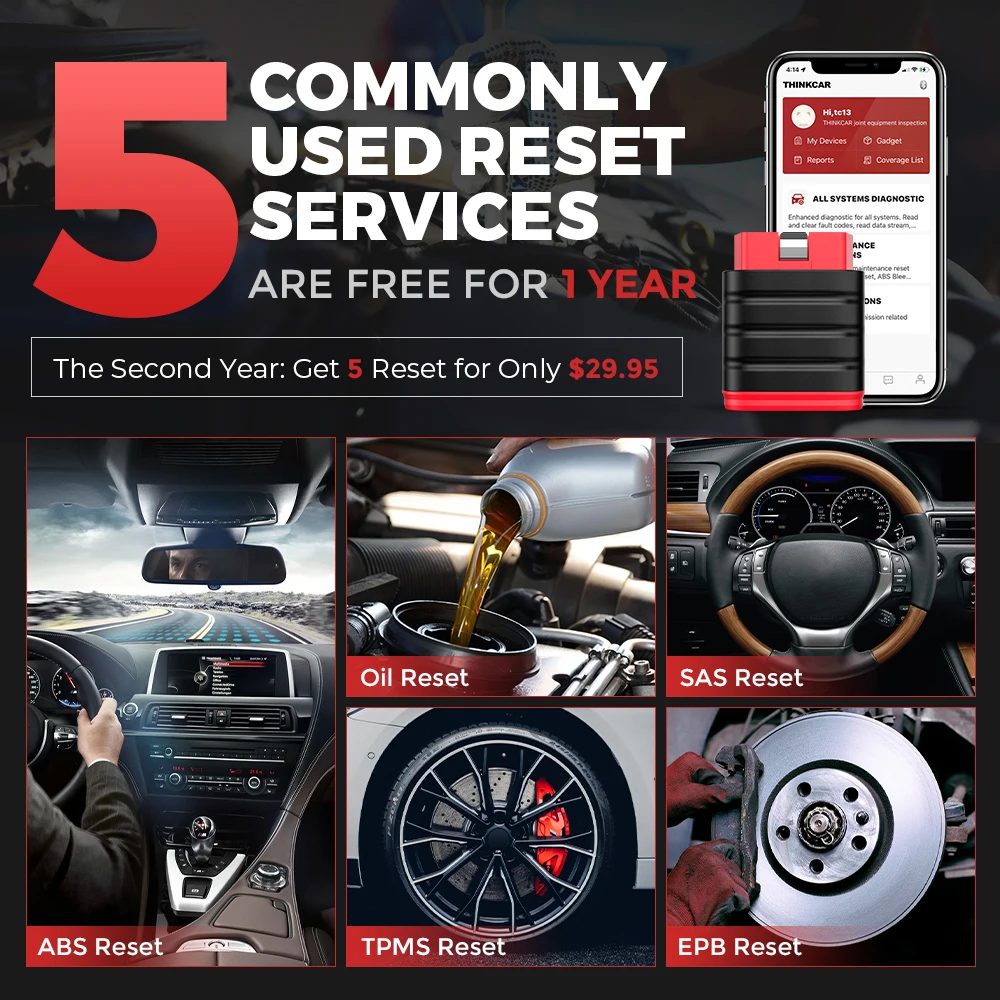
All Car Full System Diagnosis Lifetime Free
●Support manual selection of vehicle type software to complete vehicle diagnosis
including reading fault codes, clearing fault codes, reading data stream, reading version information, etc.
●Support diagnose all systems of the car
Include : ABS system, Engine system, SAS system , TPMS system , IMMO system , Battery system ,Oil service system , SRS system , ect…

All Car Full OBD2 Functions Mode
Turn Off Engine Light Check Vehicle Status
1. Reading Codes
Show the detailed description of the Diagnostic Trouble Code (DTCs)
2. Erasing Codes & Reset
Turns off Check Engine Light (MIL), clears codes and resets monitors.
3. Data Stream
Reads and displays live ECU/PCM data stream, plotting functions graphically and stores freeze frame data.
4. I/M Readiness Status
Shows whether the various emissions-related systems on the vehicle are operating properly and are ready for inspection and maintenance testing.
5. View Freeze Frame Data
Check the certain vehicle conditions which are recorded by the on-board computer at the time the emission-related fault occurs.
6. O2 Sensor Test
Allows retrieval and viewing of O2 sensor monitor test results for the most recently performed tests from the vehicle’s on-board computer.
7. On-Board Monitor Test
Retrieves and displays test results for emission-related powertrain components and systems.
8. Read Vehicle Information
Display the information such as VIN (Vehicle Identification Number), CID (Calibration ID) and CVN (Calibration verification number), etc.
9. EVAP Monitor Test

Thinksafe Support Multi-Language
English, Italian, German, Japanese, Russian, French, Spanish, Portuguese,Polish.

Worldwide Vehicle Coverage(Support 120+ Brand)—NO Car number limit,all free
For Amercian
for Buick, for Chrysler, for Cadillac, for Chevrolet, for Doge, for AU Ford, for Brazil Fiat, for Brazil GM, for Ford, for GM, for Jeep, for Lincoln, for SGM
For European
for Aston Martin, for Audi, for Alfa Romeo, for Abarth, for BMW, for Bentley, for Bugatti, for Citroen, for DR, for Dacia, for EU Ford, for Ferrari, for Fiat, for Iveco, for IZH, for Jaguar, for Land Rover, for Lamborghini, for Lancia, for Mercedes, for Maserati, for Maybach, for Mini, for Opel, for Opel (south africa), for PAZ, for Peugeot, for Porche, for Renault, for Rover, for Rolls-royce, for SAAB, for Seat, for Skoda, for Smart, for Sprinter, for UAZ, for VAZ, for Volvo, for Volkswagen, for Vauxhall, for ZAZ
For Asian
Acura, for Daewoo, for Daihatsu, for AU Holden, for Honda, for Hyundai, for Ikco, for Isuzu, for Infiniti, for Kia, for Luxgen, for Lexus, for Mahindra (India), for Maruti (India), for Tata (India), for Mahindra, for Maruti, for Mazda, for Mitsubishi, for MVM, for Nissan, for Nissangtr, for Perodua (Malaysia), for Proton (Malaysia), for Perodua, for Proton, for Renault Samsung, for Saipa, for Ssangyong, for Subaru, for Suzuki, for Toyota, for Tlisuzu, for United Pakistan

Auto VIN Scan,Bluetooth Connection Diagnose and Online Diagnostic Report
●Auto VIN Scan
When you click “Auto VIN Scan”,the scanner will automatically recognize your car information and scan it
●Bluetooth Connection
You only need to turn on the Bluetooth switch on your phone, and the scanner will automatically connect to your phone’s Bluetooth
●Online Diagnostic Report
You can send the diagnostic report produced by the software via Bluetooth or email and then print it out
●Data Stream
View 4 kinds of real-time data at the same time
Thinkcar Thinksafe
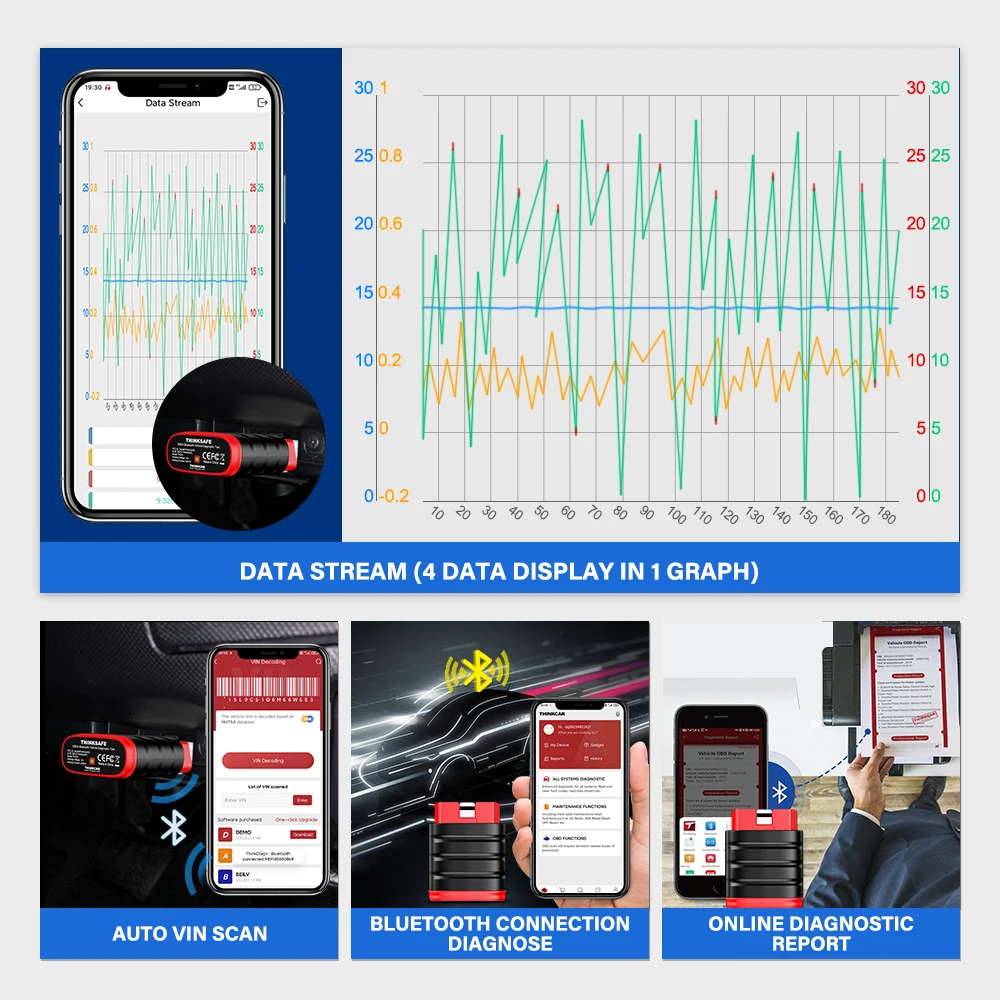
Support Mobile Phone&Tablet Computer
Thinkcar Thinksafe
Android:5.0
IOS:9.0
THINKSAFE OBD2 Diagnostic Tool is suitable for Mobile phones, tablet computer that meet the above version information. When the adapter is connected to the car, you only need to detect and diagnose your vehicle through the mobile phone’s Bluetooth 4.2 and APP. It is suitable for most DIY car owners and maintenance and repair car stores on the market.
Download”THINKDIAG”On The APP Store For IOS or Download”THINKDIAG+”On The Google play For Android

3 Simple Steps To Activate
1.Download the “thinkdiag” application in the mobile software store
2.Open the “thinkdiag” application and click the “Activate” button in the lower left corner
3.Enter the SN number and activation code to complete the activation
Note:The activation code is on a small note in the box
THINKSAFE Display Screenshot

Thinkcar Community

Specific Instruction Manual
Related products
Bluetooth Scanner
Delphi DS150 PRO DS150e CDP 3 in 1 For Cars & Trucks Diagnostic Scanner With Bluetooth 2021 R1
By Brand
XTOOL D8W WIFI OBD2 Scanner mileage Correction ECU Coding Key Programming 38 Resets CAN FD DOIP
Car Diagnostic Tool By Car Make
OTOFIX D1 LITE Bluetooth Wireless Car Diagnostic Tool Bi Directional Control
Bluetooth Scanner



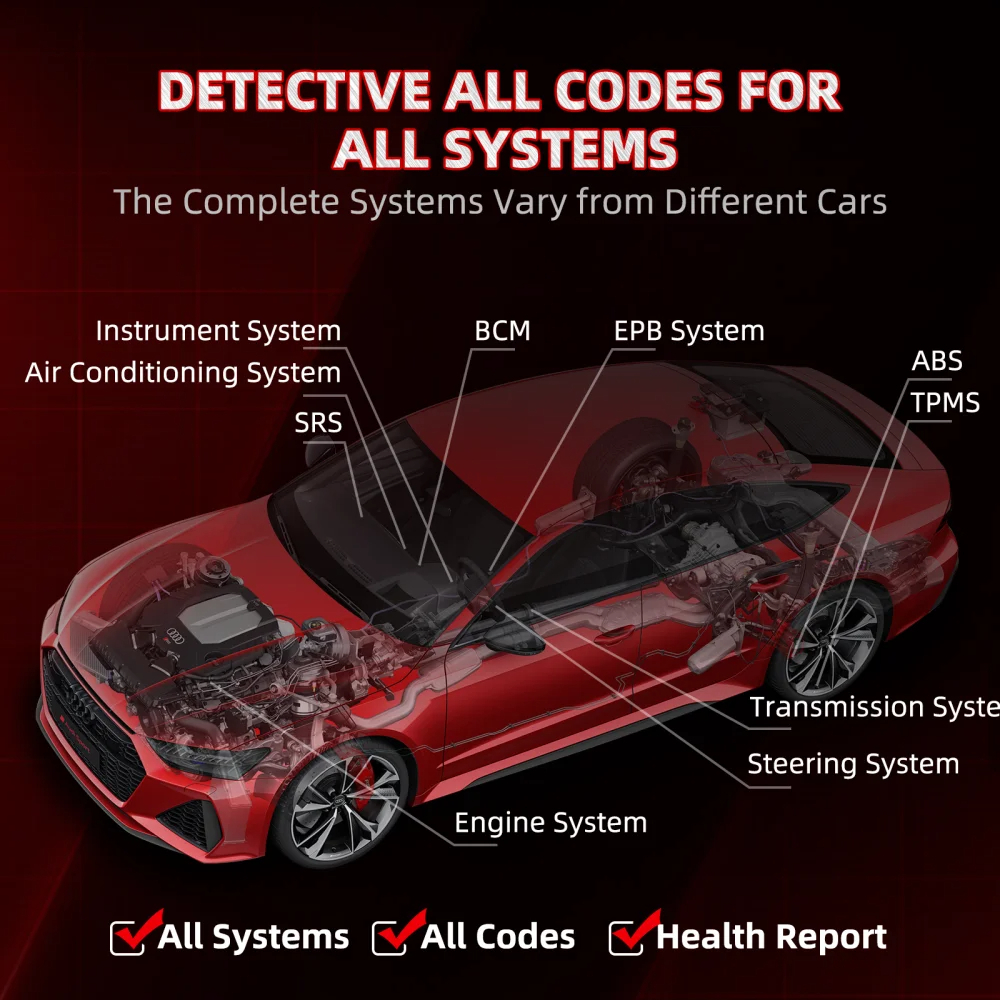
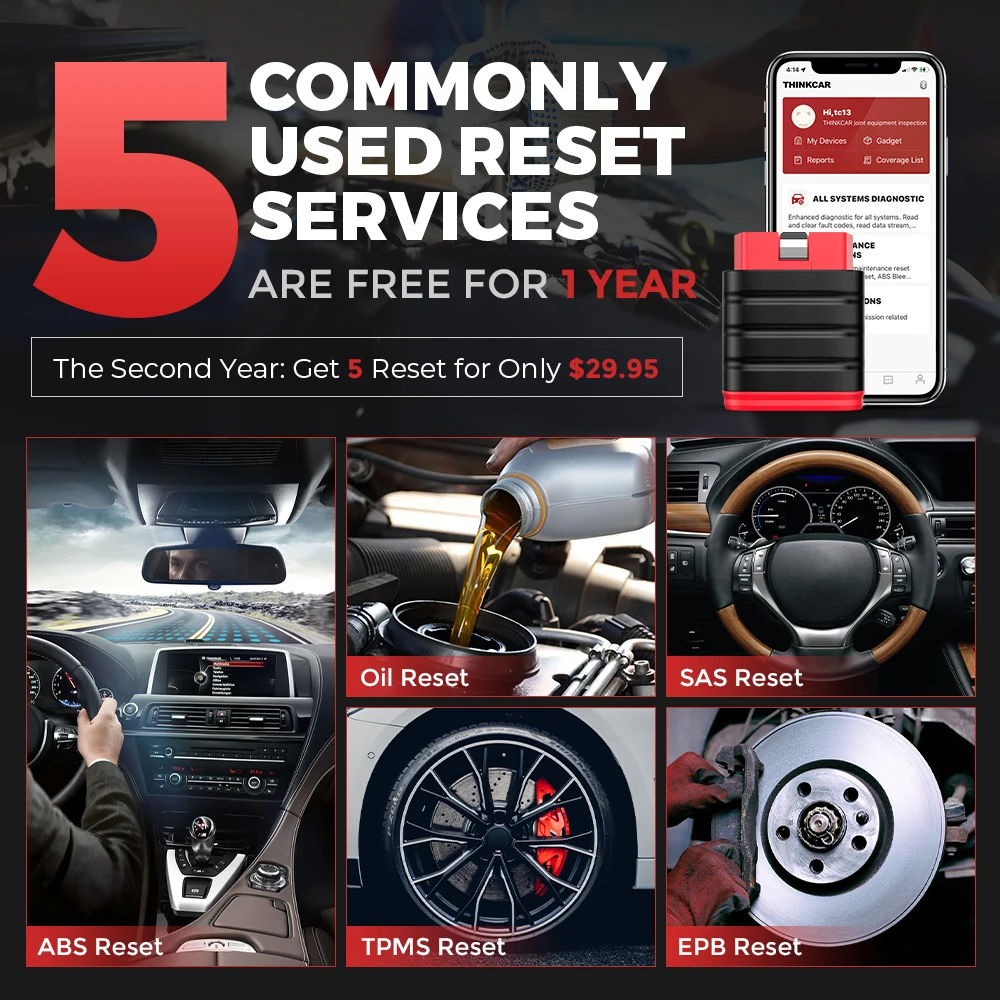

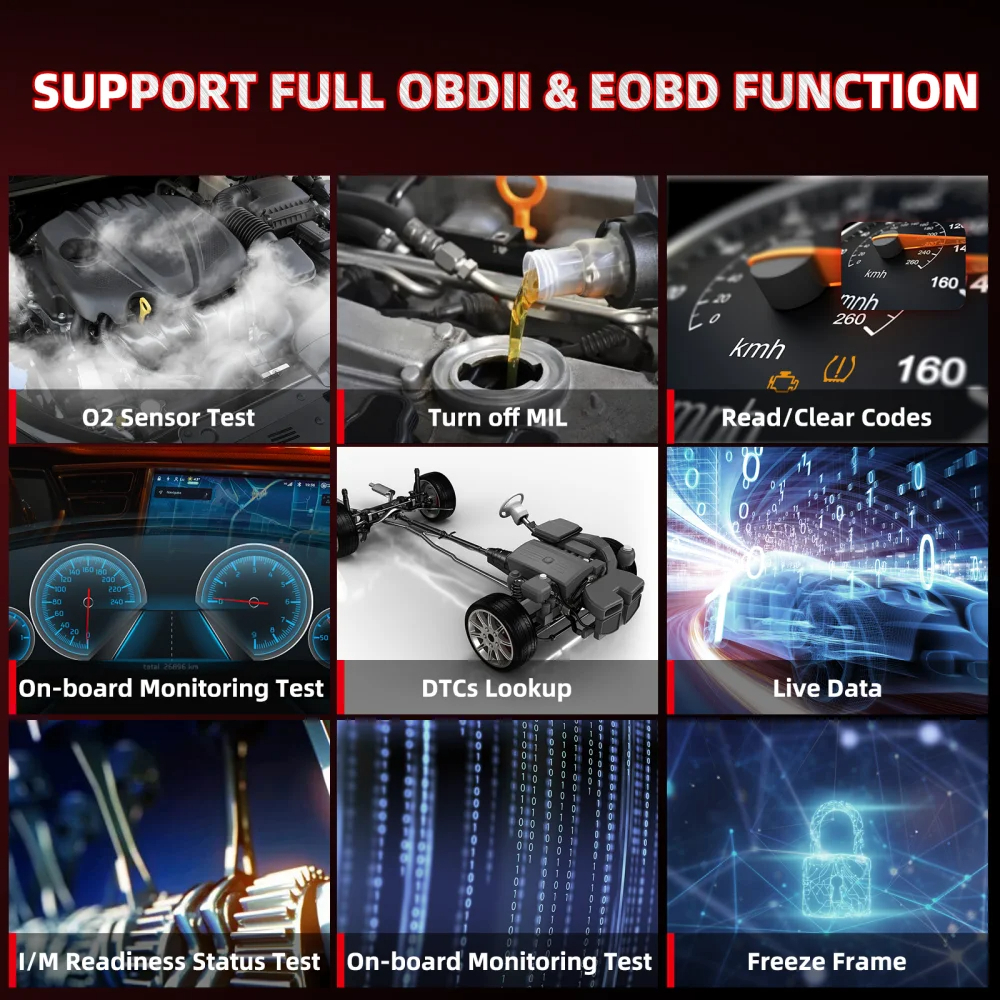

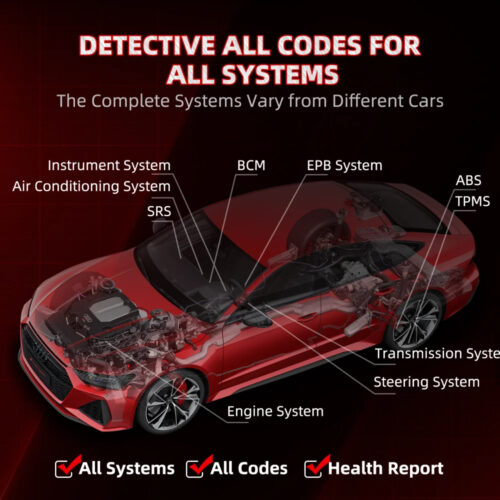
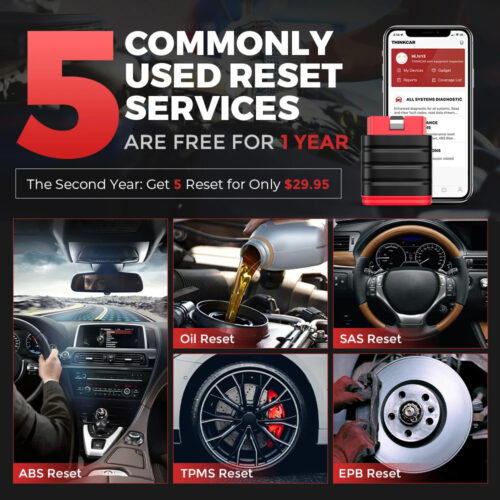

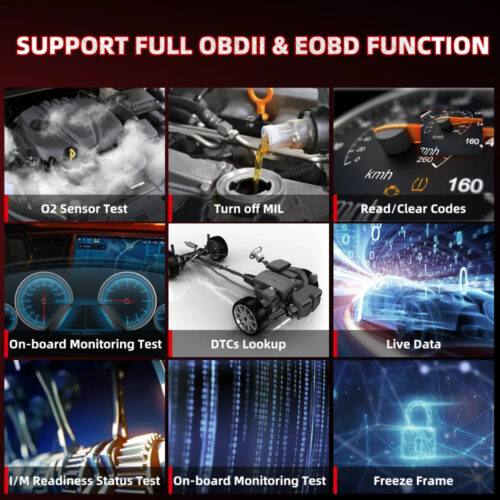







































Reviews
There are no reviews yet