Vgate iCar Pro OBDII INTERFACE Car Diagnostic Tool Bluetooth 4.0
£26.99 Price including TAX
Vgate iCar Pro OBD II adapter is a powerful car diagnostic tool. It is compliant with full OBD II/EOBD specifications. Various wireless connection modes* to connect your smartphone or pad. It reads the real-time car engine.
Vgate icar pro Bluetooth 4.0 OBDII EOBD scan tool support Android & iPhone or iPad
Vgate iCar pro OBD II adapter is a powerful car diagnostic tool. It is compliant with full OBDII/EOBD specifications. Various wireless connection modes to connect your smartphone or pad. It reads the real-time car engine data, such as engine speed, ignition time, fuel trim, water temperature, fuel consumption.It support a variety of OBD II apps.
Attention:
Bluetooth 3.0 (CTC097): Support Android
Bluetooth 4.0(CTC097-01): Support Android & iPhone or iPad
Wifi(CTC097-02): Support Android & iPhone or iPad
Electrical specification Of Vgate iCar Pro
Supply Voltage: 11.5V—15V
Supply Current: <200Ma
Standby Current: <30Ma ( TONWON Pro =<3Ma )
Operating Temperature: -40℃–85℃
Operating Humidity : 5%–95%RH Non-Dewfall
Vgate iCar pro OBD II adapter is a high-quality automotive scanning tool, supports all OBD-II protocols :
SAE J1850 PWM(41.6 Kbaud)
SAE J1850 VPW(10.4 Kbaud)
ISO9141-2(5 baud init,10.4 Kbaud)
ISO14230-4 KWP(5 baud init,10.4 Kbaud)
ISO14230-4 KWP(fast init,10.4 Kbaud)
ISO15765-4 CAN(11bit ID,500 Kbaud)
ISO15765-4 CAN(29bit ID,500 Kbaud)
ISO15765-4 CAN(11bit ID,250 Kbaud)
ISO15765-4 CAN(29bit ID,250 Kbaud)
SAE J1939 CAN(29bit ID,250* Kbaud)
USER1 CAN(11*bit ID,125* Kbaud)
USER2 CAN(11*bit ID,50* kbaud)
*default settings (user adjustable)
Features Of Vgate iCar Pro
– Read diagnostic trouble codes, both generic and manufacturer-specific, and display their meaning. (over 3000 generic code definitions in the database).
-Clear trouble codes and turn off the MIL (“Check Engine” light)
-Engine RPM
-Calculated Load Value
-Coolant Temperature
-Fuel System Status
-Vehicle Speed
-Short Term Fuel Trim
-Long Term Fuel Trim
-Intake Manifold Pressure
-Timing Advance
-Intake Air Temperature
-Air Flow Rate
-Absolute Throttle Position
-Oxygen sensor voltages/associated short term fuel trims
-Fuel System status
-Fuel Pressure
-Many others…
Vehicle Coverage:
Works on all OBD2 Vehicles (1996 onward in USA) and EOBD vehicles (Petrol cars from 2001 and diesel cars from 2003/2004 in Europe)
For your information:
For your vehicle to be OBD II compliant it must have a 16-pin DLC (Data Link Connector) under the dash and the Vehicle Emission Control Information Label must state that the vehicle is OBD II compliant. To be sure your vehicle complies with OBD-II, look for a sticker on the vehicle under the hood in the engine compartment that clearly states “OBD II compliant or certified”. An
example of the sticker is shown below
| iCar OBD II Adapter | Support all OBD II protocols | Support iOS OBD II Apps(recommended) | Support Android OBD II Apps(recommended) | Auto sleep mode | Auto Wake up mode | Power consumption |
| iCar Lx BT3.0 | √ | Torque/Geekobd/Dashcommand | <30Ma | |||
| iCar1 WIFI | √ | Dashcommand/Accurate | Torque/Dashcommand | <30Ma | ||
| iCar1 BT3.0 | √ | Torque/Geekobd/Dashcommand | <30Ma | |||
| iCar1 BLE4.0 | √ | Geekobd/Accurate | Torque/Geekobd/Dashcommand | <30Ma | ||
| iCar2 WIFI | √ | Dashcommand/Accurate | Torque/Dashcommand | √ | <30Ma | |
| iCar2 BT3.0 | √ | Torque/Geekobd/Dashcommand | √ | <30Ma | ||
| iCar2 BLE4.0 | √ | Geekobd/Accurate | Torque/Geekobd/Dashcommand | √ | <30Ma | |
| iCar3 WIFI | √ | Dashcommand/Accurate | Torque/Dashcommand | √ | <30Ma | |
| iCar3 BT3.0 | √ | Torque/Geekobd/Dashcommand | √ | <30Ma | ||
| iCar3 BLE4.0 | √ | Geekobd/Accurate | Torque/Geekobd/Dashcommand | √ | <30Ma | |
| iCar Pro WIFI | √ | Dashcommand/Accurate | Torque/Geekobd/Dashcommand | √ | √ | <3mA |
| iCar Pro BT3.0 | √ | Torque/Geekobd/Dashcommand | √ | √ | <3mA | |
| iCar Pro BLE4.0 | √ | Geekobd/Accurate | Torque/Geekobd/Dashcommand | √ | √ | <3mA |
– 1pc x Vgate iCar OBDII adapter
– 1pc x User manualSetting guide:
1)Bluetooth 3.0 model version
Home screen Go to setting page ,select V-LINK Default password is “1234” Device paired Run Torque appGo to Torque app OBD II adapter setting,Choose connection type>Bluetooth,choose Bluetooth device>V-LINKExit Torque app completelyRun Torque appConnected2) Bluetooth 4.0 Dual mode version:
Android :
Home screen Go to setting page ,select V-LINK Default password is “1234” Device paired Run Torque appGo to Torque app OBD II adapter setting,Choose connection type>Bluetooth,choose Bluetooth device>V-LINKExit Torque app completelyRun Torque appConnectediOS :
Home screenGo to setting page ,click on Bluetooth function ( Device name is invisible)Run Accurate appGo to Accurate app setting page,select Bluetooth and connect Exit Accurate app and run again Connected3) Wifi version
Android < Torque app>
Home screen Go to setting page ,open Wi-Fi Run Torque appGo to Torque app OBD II adapter settings , choose connection type>Wi-Fi ,then set Wi-Fi preferences in the same page,IP address is 192.168.0.10 .Port is 35000 Exit Torque app completelyRun Torque appConnectediOS
Home screenGo to setting page,Open Wi-Fi ,Select V-LINKRun Accurate appGo to Accurate app setting page,select Wi-Fi Exit app completely Run Accurate app again ConnectedCautions & Warnings:
Please read following tips before you use the Vgate iCar OBD II adapter
Please plug the OBDII adapter correctly into your car by following the installation instructions before operating. When driving the car, please do not operate this unit. Any distraction may cause an accident. OBDII adapter communicates with cars via Wifi/BT. Please do not use this product in the places with strong electro-magneti interference in order to ensure proper communication.
Vgate iCar Pro OBDII INTERFACE Car Diagnostic Tool Bluetooth 4.0

Vgate iCar Pro OBD II adapter is a powerful car diagnostic tool. It is compliant with full OBD II/EOBD specifications. Various wireless connection modes* to connect your smartphone or pad. It reads the real-time car engine.
Product SKU: Vgate iCar 2021
Product Brand: Vgate iCar
Product Currency: GBP
Product Price: 26.99
Price Valid Until: 2024-03-24
Product In-Stock: InStock
5
Related products
Bluetooth Scanner
ELM327 Bluetooth CAN-BUS Scanner Tool ELM 327 Scan tool OBD2 Scanner ECU Chip Tunning ECU Flash
Bluetooth Scanner
Multidiag Pro Plus Bluetooth for Cars & Trucks 2021 Software
Other Scanner
Vgate iCar2 WIFI OBDII Scan Tool ELM327 WIFI OBD2 Scanner iCar 2 WIFI Vgate OBD Diagnostic Interface
Bluetooth Scanner
Bluetooth Scanner
MVDiag OBD2 Multi Vehicle Diagnostic Tool With Bluetooth 2021 Software
Bluetooth Scanner
Launch X431 Diagun IV Powerful Diagnostic Tool with 2 years Free Update X-431 Diagun IV Code Scanner
Bluetooth Scanner
Super Mini ELM327 Bluetooth OBD-II OBD CAN with Power Switch
Bluetooth Scanner
Launch X431 Pro Mini Bluetooth With 2 Years Free Update Online Powerful Diagnostic Tool
Bluetooth Scanner
Bluetooth Scanner
V-checker iOBD B341 diagnostic scanner GPS HUD Head Up Display TPMS for Android smart phone
Bluetooth Scanner
Launch X431 V 8inch Tablet Wifi/Bluetooth Full System Diagnostic Tool



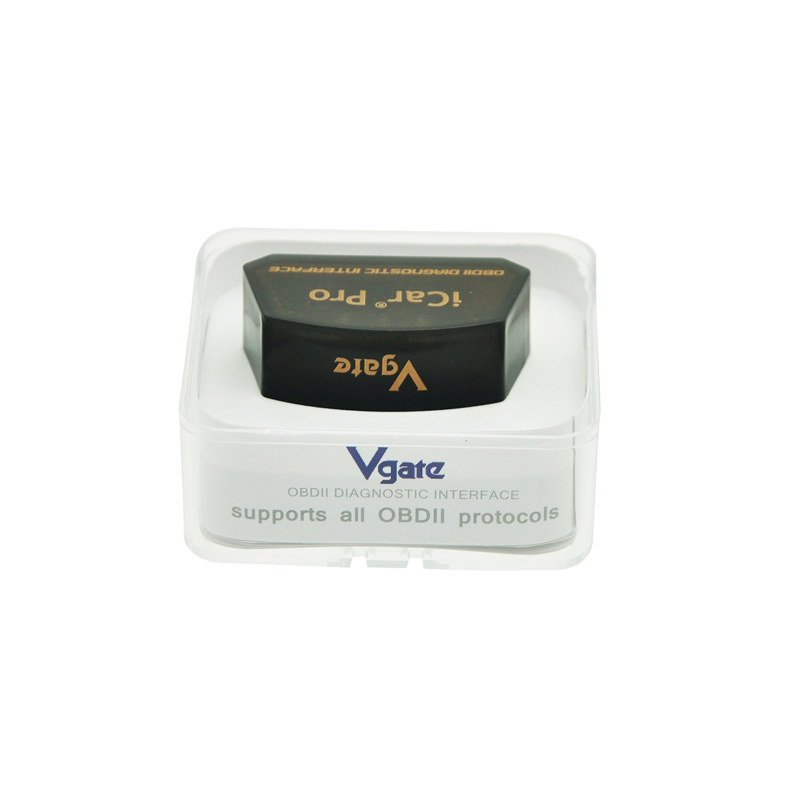
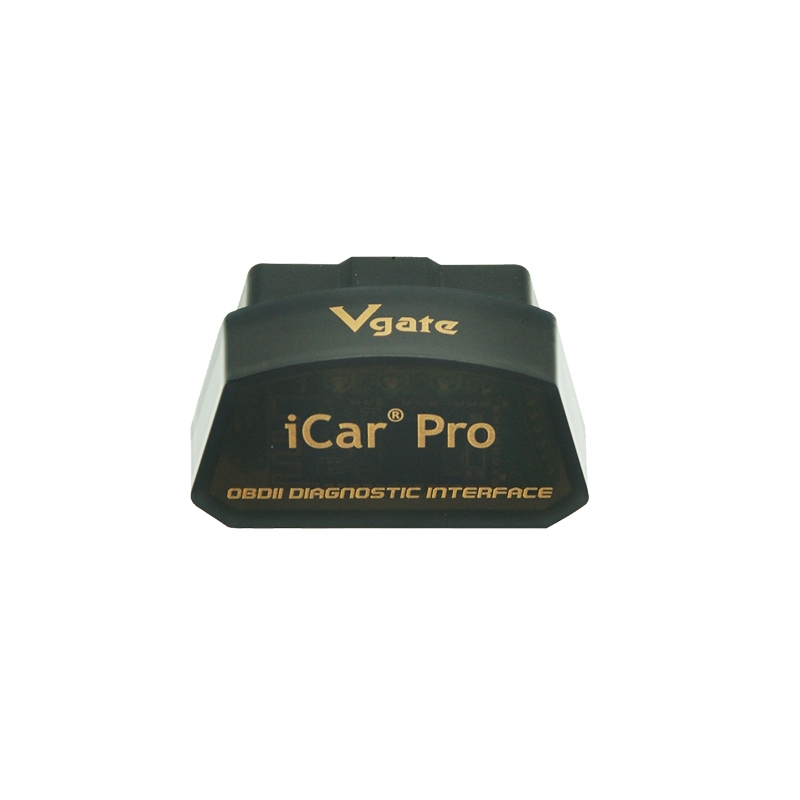



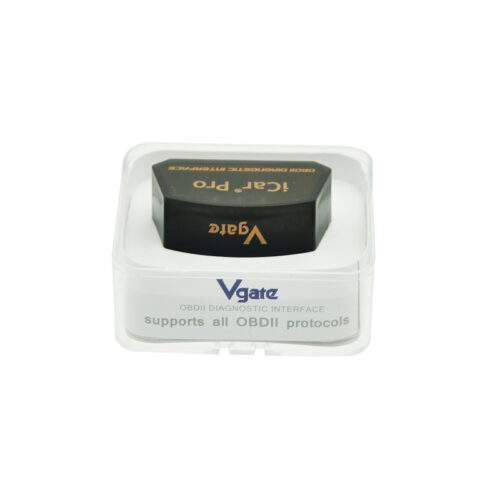












































Good, simple and easy to work with if you want to diagnose your car.
Good investment
Love this thing
It works for what you need.